Beholder Desktop
Powerful Photogrammetry software.
Free for personal, non-commercial use (requires NVIDIA GPU)
Powerful Photogrammetry software.
Free for personal, non-commercial use (requires NVIDIA GPU)
If you have photos of an object that you want to 3D print, or include in a game or film, but don't have the budget to hire a 3D artist, then Beholder Desktop can build the model for you. You'll need 20 or more high quality photos, taken in a ring around the object of interest.
Drag and drop the photos into Beholder Desktop
Click align images to get camera images and an initial point cloud
If the point cloud looks good, click 'Construct Mesh' to build a detailed textured mesh
And you're done! Export your 3D model in STL, OBJ or GLB format
Works with objects of any size. Build models of buildings using a drone, or capture smaller objects using your phone
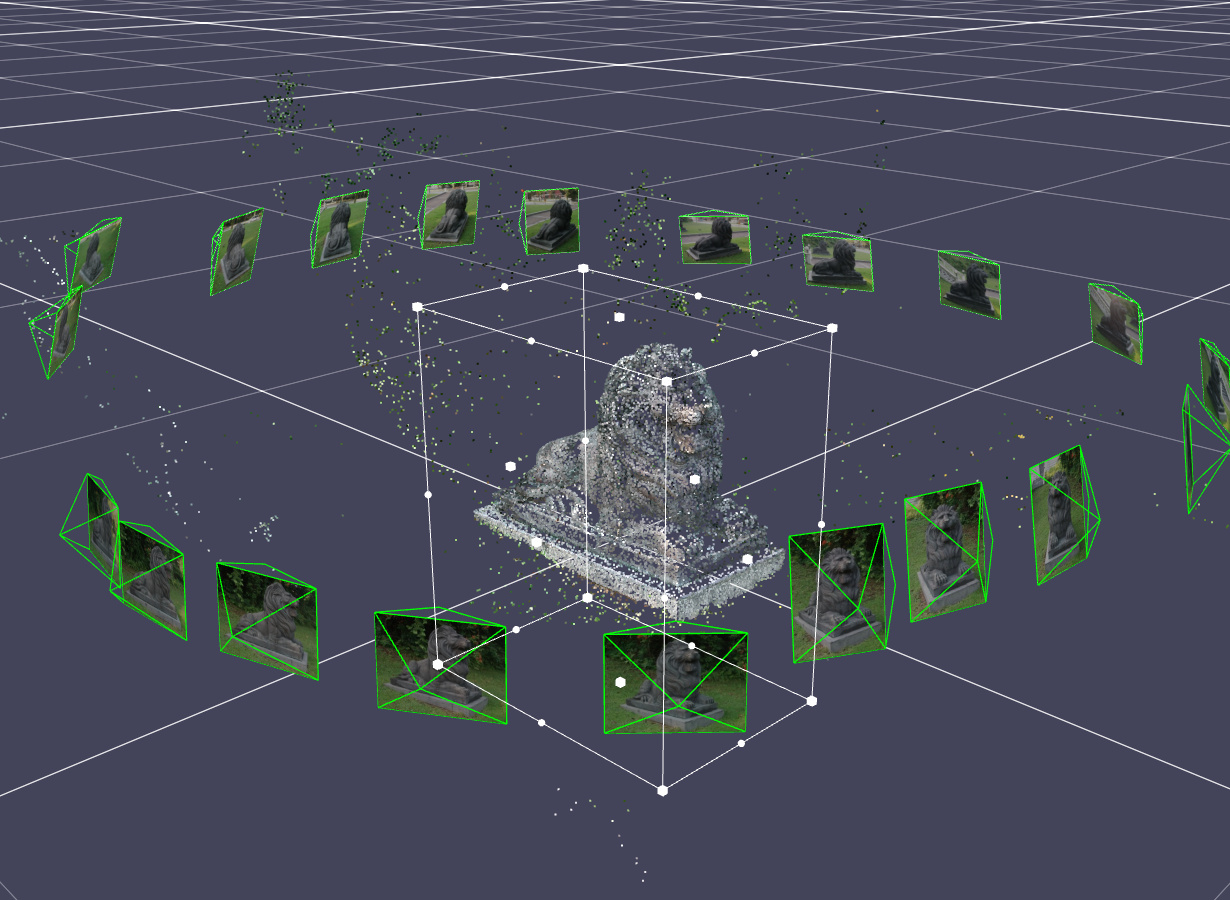
Focus on just the part of a scene that you're interested in by using a bounding box to cut out unnecessary detail

If you need to build lots of 3D models, integrate Beholder into your pipeline by using our powerful Photogrammetry library 'libEye' that can run on Windows or Linux (contact us for details).
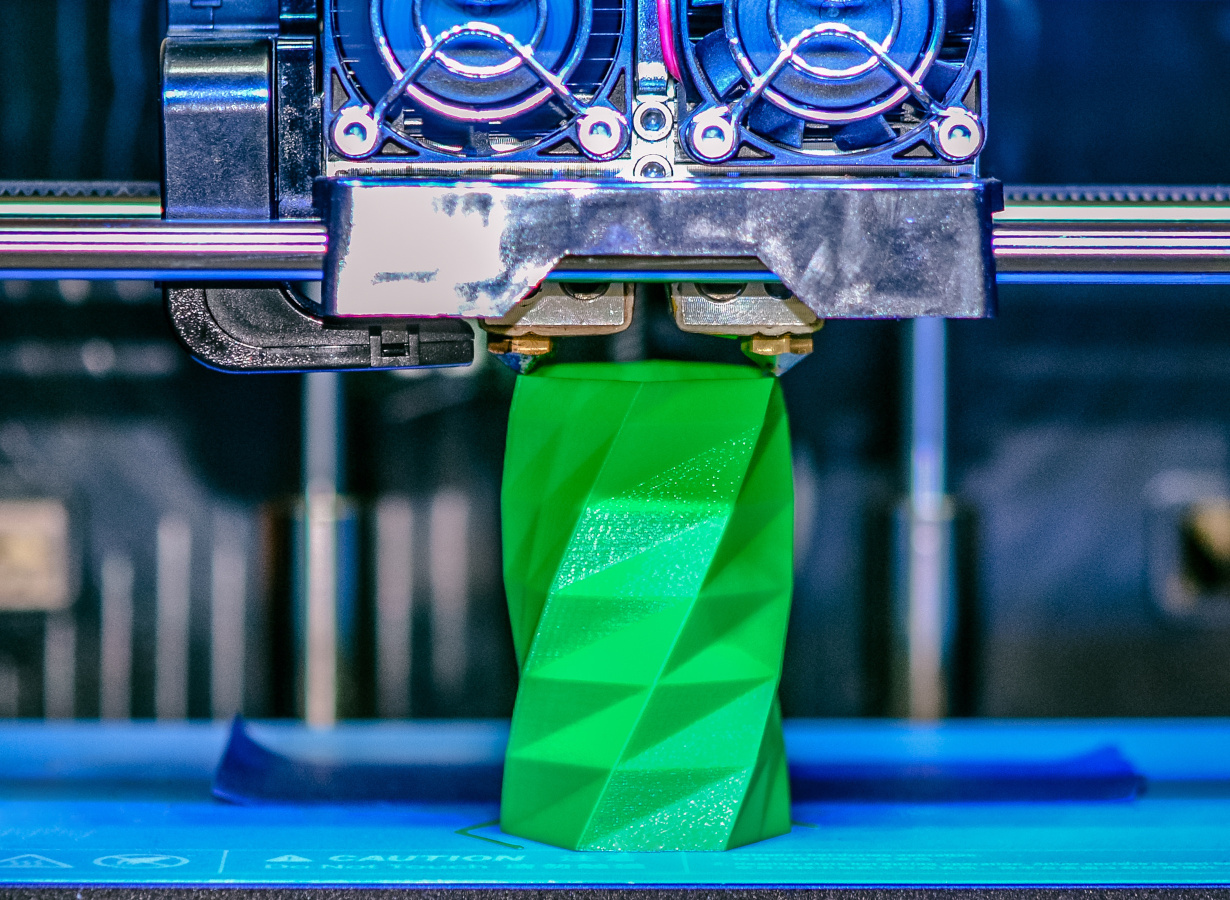
Build for 3D printing by exporting to STL, build for import to 3D packages such as Blender or Maya by exporting to OBJ, build for the web by exporting to GLB
Beholder Desktop is FREE for personal, non commercial use. For commercial use, or for academic use (research and teaching) you need one license for every machine that Beholder Desktop runs on.
Beholder Desktop works best with photos of objects with a non-reflective surface that have a clear texture on them, which luckily includes a lot of man made and natural materials. Beholder Desktop does not work well on objects that are highly reflective (cars, shiny metal) or which are translucent, such as glass or liquids.
Beholder Desktop will work with as few as 6 images if you just want to model one side of an object, but in general we would recommend at least 20 to 50 images of an object. Try to take photos evenly spaced in one or two rings around the object of interest.
Unfortunately no. At the moment objects need to be still and to not move between photos for Beholder Desktop to be able to build a model of them.
Yes. Modern phone cameras, produced by the likes of Apple, Samsung and Google are very high quality, and so with care can be used to build 3D models. If you have a DSLR with a tripod though, you will likely get even better results.
OS: Windows 10 or newer
CPU: Intel or AMD CPU with at least 4 cores
RAM: 16GB
GPU: NVidia GPU with at least 4GB RAM
To reconstruct bigger scenes (more photos and/or higher resolution photos) you will generally need more RAM